CHAPTER 4: The Scrum Process
The Competitive Edge for Modern Project Managers
4.1 The Scrum Flow — An Overview
The goal
This gives you a complete, plain-language map of Scrum. You will see how roles, events, and artifacts connect, from the first idea to release. You will learn why Scrum flows in short loops. You will learn how teams inspect and adapt at every step. By the end, you will hold a clear mental model you can apply.
Scrum at a glance
Scrum is an iterative, collaborative way to deliver value. Work moves in short cycles called Sprints. Each Sprint creates a usable product increment. Feedback guides the next steps. The Product Backlog holds possibilities. The Sprint Backlog holds the current plan. The Increment shows real progress. Events keep everyone aligned, transparent, and improving.
The engine behind Scrum
Scrum runs on empirical process control. That means decisions follow evidence, not guesswork. Three pillars support this. Transparency makes the current truth visible. Inspection checks that truth often. Adaptation changes plans when reality changes. These pillars turn uncertainty into learning. They help teams move forward with confidence and speed.
Who does what in the flow
Three roles power the flow. The Product Owner owns value, and decides what matters most. The Scrum Master coaches the team, and removes impediments. The Developers, or Scrum Team members, build the product increment. Together, they form a single, cross-functional team. They collaborate daily, and share accountability for outcomes.
The core artifacts
Scrum uses three artifacts to focus work. The Product Backlog lists everything that could be built. The Sprint Backlog contains the Sprint Goal, selected items, and the plan. The Increment is the working product, ready to show or ship. Each artifact exposes truth. Each invites inspection, and drives adaptation.
Quality guardrails you rely on
Two agreements protect quality and flow. The Definition of Ready, also called DoR, describes what “ready” means for selection. The Definition of Done, also called DoD, describes what “done” means for release. DoR reduces churn and rework. DoD ensures every increment is usable, testable, and of consistent quality.
The cadence and time boxes
Scrum sets a steady rhythm. A Sprint is a fixed time box, usually one to four weeks. Events are also time boxed. Sprint Planning kicks off the Sprint. The Daily Scrum keeps progress visible. The Sprint Review gains feedback on the increment. The Sprint Retrospective improves the way of working. The cadence builds trust.
Before the first Sprint
Every Scrum journey begins with a clear product vision. The team turns the vision into Product Backlog items. Large ideas, called epics, are broken into smaller user stories. User stories describe value from a user perspective. Each story carries acceptance criteria. Prioritization then orders the backlog by value, risk, and learning.
Sprint Planning: setting the compass
Sprint Planning answers three questions. Why is this Sprint valuable. What can we deliver this Sprint. How will we do the work. The Product Owner proposes a goal. The team selects items they believe they can complete. They discuss approach and risks. They leave with a Sprint Goal and a clear plan.
Executing the Sprint
Execution is collaborative, focused, and transparent. The team slices work into small tasks. They swarm on the most important items. They keep work visible on a task board. They surface blockers quickly. They update their plan as they learn. Their aim is steady flow, quality, and a usable increment by Sprint end.
The Daily Scrum in practice
The Daily Scrum is a short, focused event. The team inspects progress toward the Sprint Goal. They adapt the plan for the next twenty-four hours. They highlight risks, dependencies, and impediments. They keep conversation about outcomes, not status theater. The Scrum Master ensures it stays effective and respectful.
Backlog refinement during the Sprint
Backlog refinement happens frequently. The team and Product Owner clarify stories, and split or merge them. They right-size items for upcoming Sprints. They discuss acceptance criteria. They surface unknowns early. Healthy refinement reduces surprises in Sprint Planning. It keeps the next Sprint ready and predictable.
Sprint Review: show, learn, and adjust
The Sprint Review is about value and feedback. The team demonstrates the working increment. Stakeholders share reactions, needs, and new ideas. The Product Owner updates the Product Backlog based on learning. The group discusses likely next steps. The review aligns everyone around current reality and direction.
Sprint Retrospective: improve the system
The Retrospective is about how the team works. The team inspects collaboration, tools, quality, and flow. They identify a few high-leverage improvements. They pick owners and define clear actions. They aim for small changes with real impact. Improvement actions join the next Sprint plan, and are taken seriously.
Releasing value
Scrum enables frequent release. Each increment is potentially shippable. Release timing depends on strategy and context. Some teams ship continuously. Some teams ship on dates. Some teams bundle features. The Product Owner decides when to release. The goal is fast feedback and measurable outcomes.
How Scrum handles change
Scrum welcomes change, and channels it. Changes do not disrupt a running Sprint, unless the Sprint Goal no longer applies and sprint is canceled. New ideas and shifts enter the Product Backlog. The Product Owner reorders items as value and risk evolve. Inspection points keep change constructive, not chaotic. The flow stays intact.
Risk is managed early and often
Scrum exposes risks quickly. Short Sprints reduce the cost of being wrong. Reviews surface business risks. Retrospectives surface process risks. Refinement reduces ambiguity risks. Daily Scrums reveal schedule risks. The Product Owner balances risk reduction with value delivery. The team learns before stakes grow higher.
Information radiators and metrics
Simple visuals support transparency. A Sprint burndown shows remaining work. A burnup highlights delivered value. A cumulative flow diagram shows flow health. These charts prompt questions, not blame. Useful metrics support decisions. They never replace judgment, context, or conversations. Data informs; people decide.
How the roles collaborate across events
Collaboration is continuous. The Product Owner steers value and clarity. The Scrum Master stewards focus and flow. The Developers build the increment and improve the system. During events, roles overlap in discussion and learning. Outside events, collaboration continues. The whole team owns outcomes, not silos.
Your mental model of the full flow
Hold this picture. A clear vision guides a prioritized backlog. Sprint Planning sets a goal and plan. Daily Scrums keep progress aligned. Refinement keeps the next Sprint ready. Review gathers feedback on real product. Retrospective upgrades how you work. Each increment informs the next step, and value compounds.
Common pitfalls and how to avoid them
Watch for these traps.
- Treating the Daily Scrum as status to the Scrum Master.
- Ignoring the Definition of Done to “go faster.”
- Skipping reviews or showing slides instead of software.
- Turning retrospectives into blame sessions.
- Planning without a Sprint Goal.
You avoid these by honoring transparency, evidence, and respect.
Closing promise
Scrum is simple to learn, and powerful to practice. Its strength comes from discipline and learning loops. Keep this flow in mind, and the details will click into place.
4.2 Initiating Scrum — Vision, Roles, and Backlog
The goal
This explains how a Scrum project begins. You will learn how vision, roles, and backlog creation set the foundation. By the end, you will understand who does what in Scrum initiation, why these early steps matter, and how to prepare a backlog that guides all future Sprints. This is where ideas become structured work.
The importance of starting well
The start of a Scrum project shapes its success. A clear vision inspires direction. Well-defined roles ensure accountability. A carefully built backlog provides clarity. Without these, teams drift, priorities clash, and value is lost. Starting strong gives the team a shared understanding, trust, and a roadmap for adaptive delivery.
The product vision
The product vision is the compass for the project. It describes what problem the product solves, who benefits, and why it matters. A good vision is short, inspiring, and focused on value. It does not describe detailed features. Instead, it explains purpose and desired outcomes. The vision keeps the team and stakeholders aligned when choices get difficult.
Crafting the vision statement
A vision statement should be concise and compelling. It can be expressed in one or two sentences. For example: “Help young professionals manage finances with a simple and secure mobile banking app.” The Product Owner usually leads vision creation, but stakeholders, users, and the team can contribute. A vision that excites people builds momentum.
The key Scrum roles in initiation
Scrum begins by clarifying roles. The Product Owner is accountable for value. The Scrum Master coaches the team and protects the framework. The Developers build increments. This trio forms the Scrum Team. Around them are stakeholders who provide input and feedback. Everyone must understand their role from the start to avoid confusion later.
The Product Owner’s early role
The Product Owner turns the vision into a backlog of opportunities. They prioritize work by value, risk, and learning. They represent the customer and business. They clarify what matters most. At initiation, their job is to create a first-cut backlog that is ordered, visible, and ready to evolve as the team learns.
The Scrum Master’s early role
The Scrum Master ensures the team starts with a healthy environment. They explain the Scrum framework, protect time boxes, and coach on servant leadership. They help stakeholders understand how Scrum works. They also remove barriers that prevent the team from forming. At initiation, they set the tone of collaboration and respect.
The Developers’ early role
The Developers, also called the Scrum Team members, bring the skills to build increments. At initiation, they help size and clarify backlog items. They advise on feasibility, dependencies, and risks. Their insights shape backlog priorities. By engaging early, they create a realistic view of what can be delivered and when.
The product backlog
The Product Backlog is the heart of Scrum initiation. It is a living, ordered list of all known work. Each item represents value for the customer. At first, the backlog is rough. It may contain large epics and a few user stories. Over time, it evolves, becomes more detailed, and prepares the team for planning and delivery.
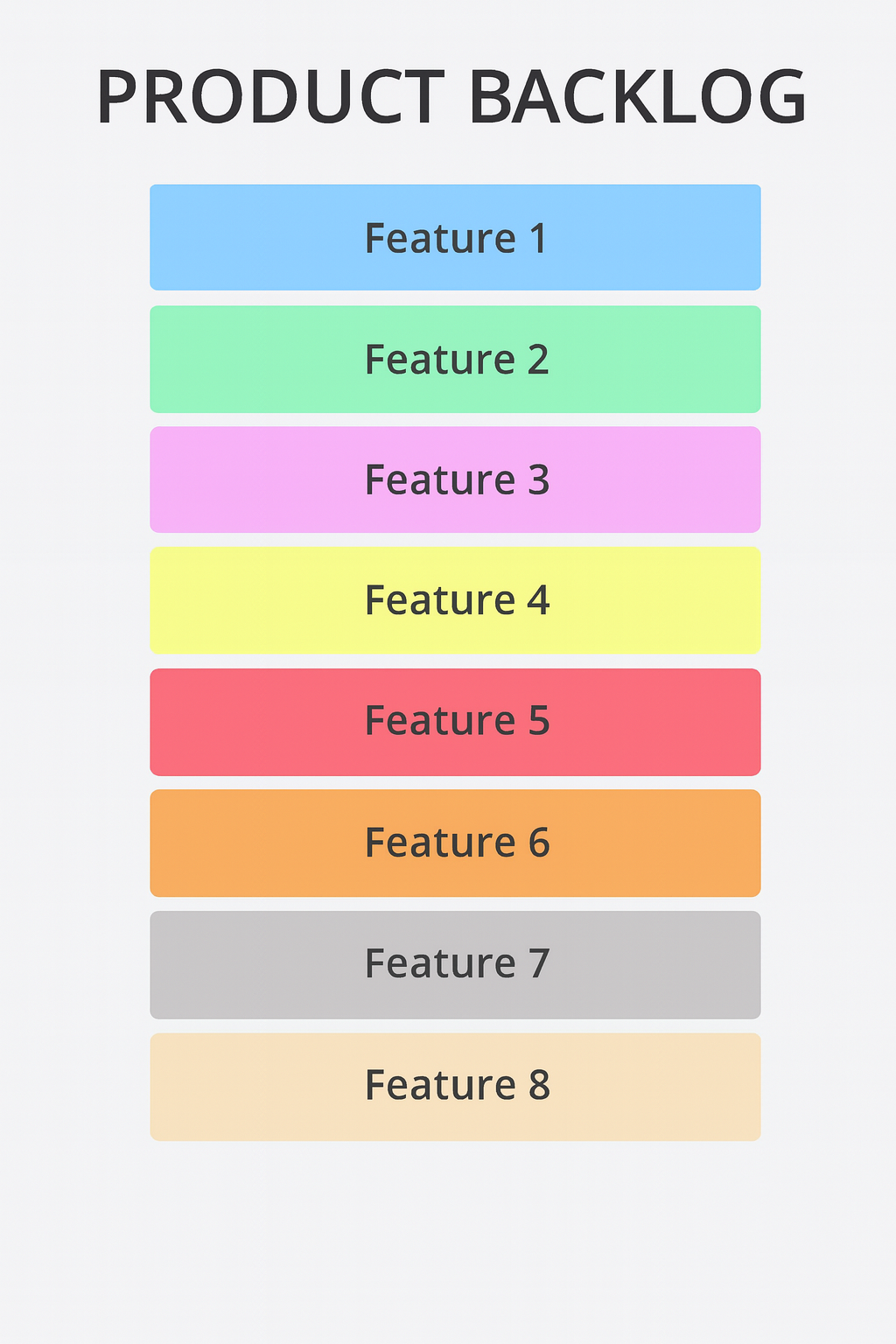
From epics to user stories
Epics are large ideas that cannot be delivered in a single Sprint. They are split into smaller user stories. A user story describes a feature from the user’s view. For example: “As a customer, I want to transfer money so that I can pay bills on time.” This format ensures backlog items always connect to real value.
Prioritizing the backlog
Not all items matter equally. The Product Owner orders the backlog by value, urgency, and risk. Items that deliver the most benefit or reduce the most risk come first. Prioritization is not a one-time act. It happens throughout the project as feedback flows in. Early prioritization gives the team a clear focus for the first Sprint.
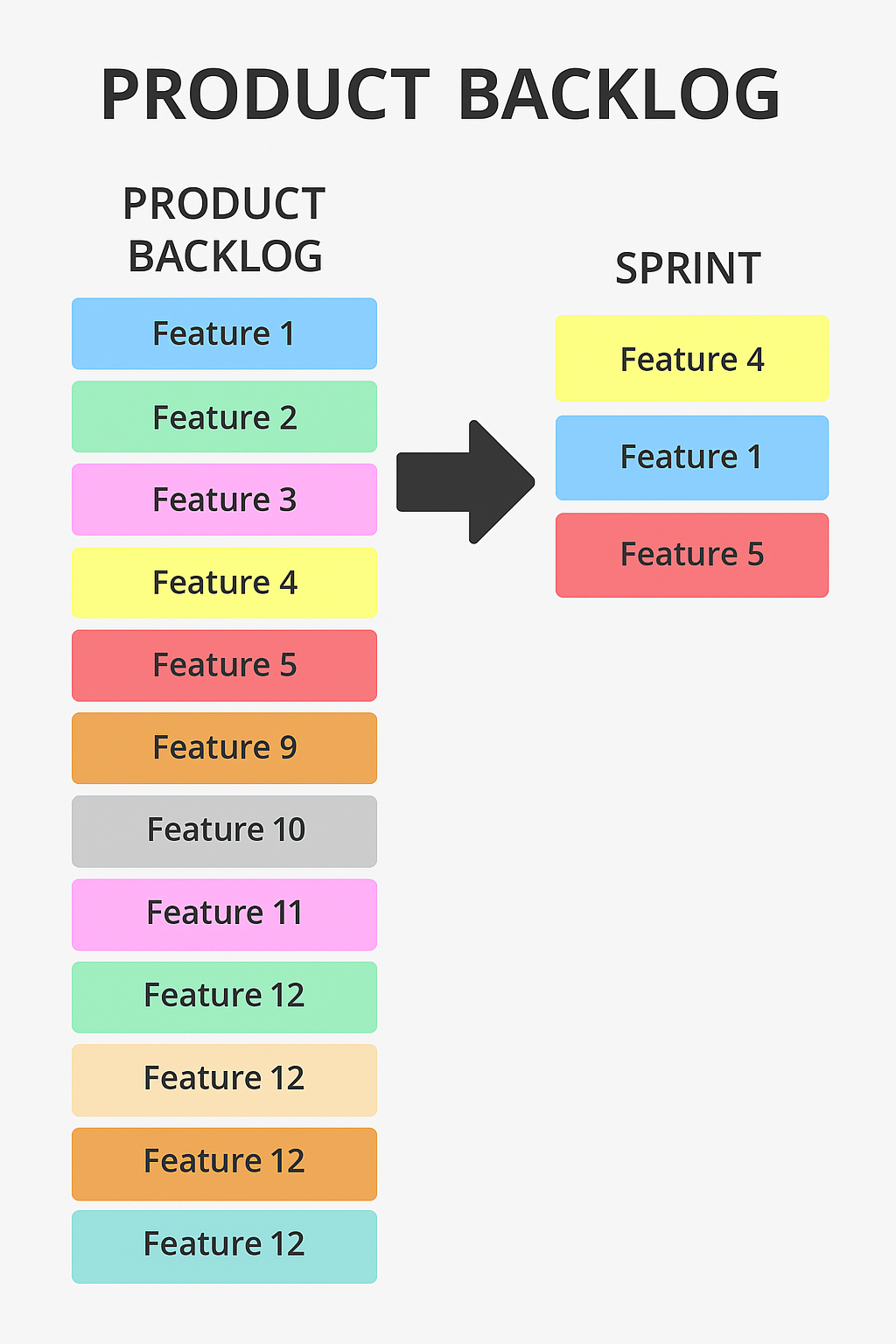
Acceptance criteria and clarity
Each backlog item should carry acceptance criteria. These are conditions that define when a story is complete. For example, a “transfer money” story might require confirmation messages and error handling. Clear criteria reduce misunderstandings, guide testing, and align expectations. Even in initiation, clarity builds trust between the team and stakeholders.
What is Release?
In Scrum and Agile, a release is the delivery of a usable product increment to customers or end users. It represents a set of completed features that meet the Definition of Done and provide real value. A Sprint delivers working features, but a release delivers a working product. For example, a Sprint might produce an invoicing module for accounting software. On its own, this has limited value without the ability to record payments. A release, therefore, combines multiple Sprints to ensure the product is complete enough to be useful to customers.
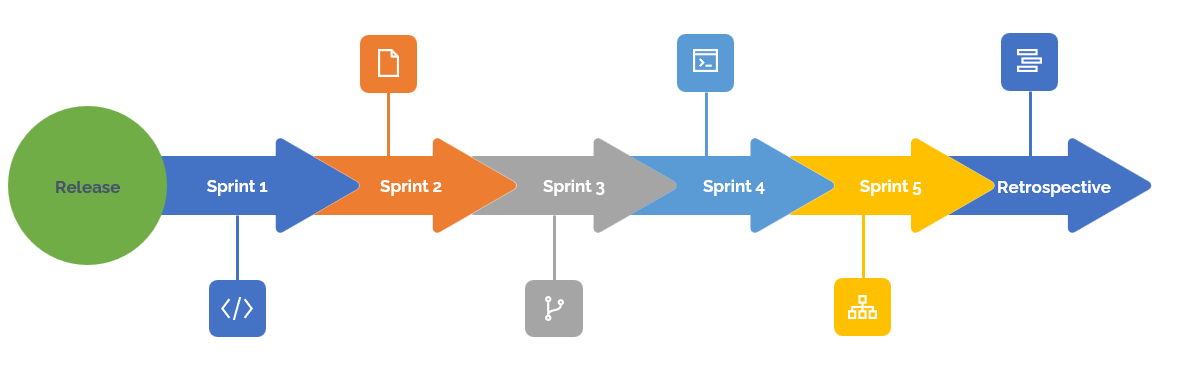
Release planning at initiation
Some teams also conduct a light release plan at initiation. This does not fix scope or schedule. Instead, it outlines how increments might be delivered over time. It can include milestones or target dates. Release planning helps stakeholders see how vision, backlog, and delivery connect. It also frames expectations realistically.
Stakeholder involvement
Stakeholders should be involved early. They bring market knowledge, customer needs, and business goals. Involving them ensures the backlog reflects real priorities. It also builds trust. Stakeholders who see their input valued are more likely to support the project later. Early collaboration reduces surprises and resistance.
Examples of backlog items
In a banking app, early backlog items could include: “View account balance,” “Transfer money,” and “Set savings goals.” Each is a small slice of value. Together they start to shape the product. Examples like these help the team and stakeholders visualize progress, even before the first Sprint begins.
The Definition of Ready
During initiation, the team may agree on a Definition of Ready. This defines when a backlog item is prepared for Sprint Planning. Criteria may include clear description, acceptance criteria, estimated size, and priority. A Definition of Ready ensures the team begins each Sprint with clarity. It reduces churn and wasted effort.
Linking initiation to the Scrum cycle
Initiation is not a separate phase in Scrum. It is the foundation. Once vision, roles, and backlog exist, the team can begin the first Sprint. From then on, the backlog evolves through refinement. The team inspects and adapts each cycle. Initiation is simply the first step in a repeating rhythm of value delivery.
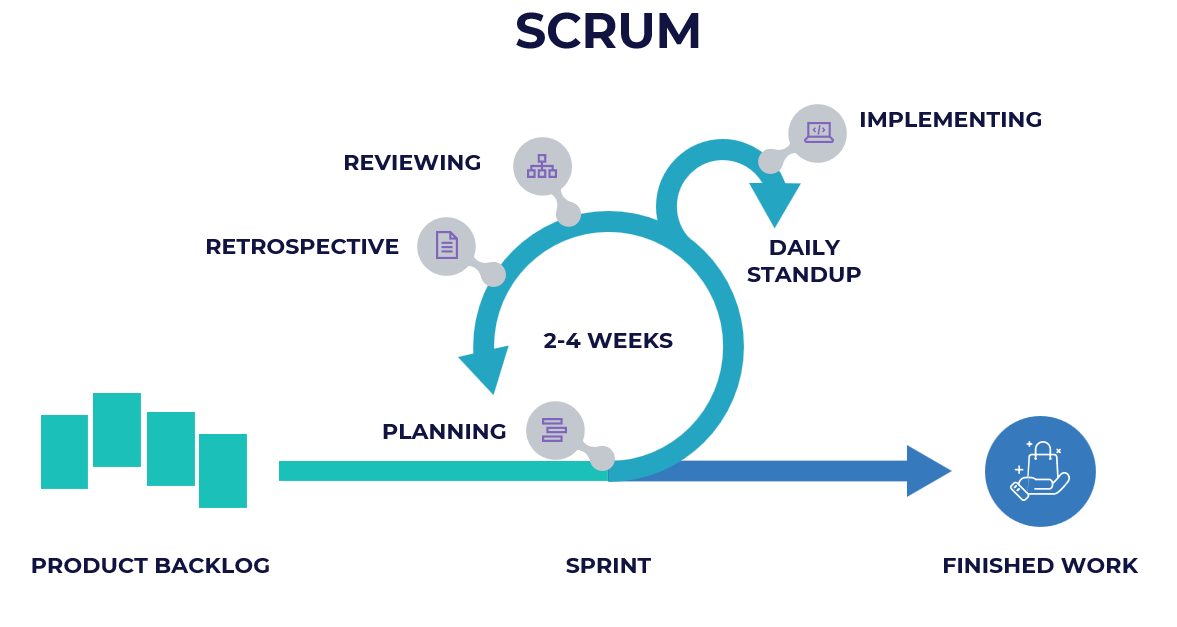
Common mistakes to avoid
Be careful not to overload the backlog with detail too early. Avoid setting a fixed scope or rigid release plan. Do not let stakeholders dominate the vision without team input. Do not skip acceptance criteria. These mistakes reduce agility. Remember, initiation creates a starting point, not a prison of plans.
Closing thoughts
Initiating Scrum is about clarity, alignment, and readiness. A strong vision inspires. Clear roles focus accountability. A prioritized backlog directs effort. Together, these enable the team to enter Sprint Planning with confidence. With initiation complete, the team is ready to deliver.
4.3 Sprint Planning — From Backlog to Sprint Goal
The goal
This explains Sprint Planning in depth. You will learn why Sprint Planning exists, what questions it must answer, who participates, and how a team emerges with a clear Sprint Goal and backlog. By the end, you will understand how planning connects the Product Backlog to real, deliverable outcomes inside the Sprint.
Why Sprint Planning matters
Sprint Planning sets the compass for the next iteration. Without it, teams risk confusion, misaligned priorities, or overcommitment. This event ensures that everyone agrees on the purpose of the Sprint, what work is chosen, and how it will be delivered. It is where aspiration meets feasibility, and where the Product Owner’s vision meets the Developers’ capacity.
When and who participates
Sprint Planning happens at the start of every Sprint. The entire Scrum Team attends: Product Owner, Scrum Master, and Developers. Stakeholders do not usually participate, but their input may have influenced the Product Backlog ahead of time. The Scrum Master facilitates, the Product Owner explains priorities, and the Developers negotiate what can truly be achieved.
The three guiding questions
Sprint Planning centers around three questions. First, why is this Sprint valuable. Second, what can be delivered this Sprint. Third, how will the chosen work be accomplished. These questions move from purpose, to scope, to plan. If each is answered clearly, the Sprint begins with shared confidence and alignment.
Defining the Sprint Goal
The Sprint Goal is a short statement of intent. It unites the team’s efforts and gives meaning to the work. For example, “Enable customers to transfer funds between accounts.” Even if details shift, the goal remains stable. The Product Owner proposes a goal, but the whole Scrum Team refines and agrees on it.
Selecting Product Backlog items
Once the Sprint Goal is set, the team selects Product Backlog items that best support it. The Product Owner suggests the highest-value items. The Developers evaluate them against capacity, complexity, and risk. Together, they decide which items to include. This selection becomes the Sprint Backlog, focused and realistic.
Considering capacity and velocity
The team must balance ambition with realism. Capacity refers to how much time and skill are available this Sprint. Velocity is the average amount of work completed in previous Sprints. By combining these, the team avoids overcommitting. It is better to deliver fewer items well than to fail on an overloaded backlog.
Breaking items into tasks
The Developers then decide how the work will get done. They break selected backlog items into tasks. A task is smaller, often requiring only hours or a day. Breaking work into tasks reveals dependencies, risks, and opportunities to collaborate. The team also identifies who might swarm on which tasks to maximize flow.
Estimating effort
Estimation in Scrum is relative, not absolute. Teams often use story points, t-shirt sizing, or planning poker. The point is not precision, but shared understanding of effort and complexity. Estimation helps the team balance scope with capacity. It is a forecasting tool, not a commitment to exact hours.
The Sprint Backlog
The outcome of Sprint Planning is the Sprint Backlog. It contains the Sprint Goal, the selected items, and the plan for completing them. The Sprint Backlog belongs to the Developers. They can adjust it during the Sprint as new details emerge. Transparency ensures everyone sees the current plan and progress.
The Scrum Master’s role
The Scrum Master ensures Sprint Planning is effective. They coach the team to focus on value, not just effort. They guard against scope overload. They remind the team of time-boxing: Sprint Planning should take no more than eight hours for a month-long Sprint, and less for shorter Sprints. They enable productive discussion, not dictate outcomes.
The Product Owner’s role
The Product Owner clarifies the intent behind backlog items. They explain value, customer need, and business impact. They propose the Sprint Goal, but remain flexible as the team responds. They do not pressure the Developers into unrealistic commitments. Their role is to align priorities with capacity, not to demand scope.
The Developers’ role
The Developers own the “how” of Sprint Planning. They break items down, estimate effort, and decide what can be achieved. They commit to a realistic Sprint Goal based on evidence, not hope. Their voice is crucial, because they will build the increment. Ownership by the Developers is what makes the Sprint Backlog credible.
Definition of Done in planning
The Definition of Done plays a key role in Sprint Planning. It reminds the team of what “complete” means. Items are only planned if they can meet the agreed standard. This prevents unfinished or low-quality work from slipping into the increment. DoD protects integrity, trust, and sustainable pace.
Adapting during planning
Sometimes, Sprint Planning reveals new insights. Capacity might be lower than expected, or backlog items may need more refinement. The team adapts in real time. They may adjust the Sprint Goal, choose fewer items, or reframe priorities. Flexibility at this stage avoids pain later. Adaptation is part of the process.
Common pitfalls to avoid
Teams should avoid turning Sprint Planning into a wish list session. Overloading the Sprint Backlog leads to frustration. Skipping the Sprint Goal leaves work unfocused. Ignoring the Definition of Done creates technical debt. Allowing only the Product Owner to dominate kills collaboration. Effective planning requires balance, respect, and honesty.
Closing thoughts
Sprint Planning is where vision meets action. A good session ends with a clear Sprint Goal, an achievable backlog, and a realistic plan. Everyone leaves aligned on what value they will deliver and how they will do it.
4.4 Daily Scrum — Inspecting and Adapting Every Day
The goal
This covers the Daily Scrum. You will learn what it is, why it exists, how it works, and what makes it effective. By the end, you will see that the Daily Scrum is not a status update, but a vital tool for alignment, transparency, and adaptation inside every Sprint.
What the Daily Scrum is
The Daily Scrum is a short, focused meeting held each working day of the Sprint. It is a time-boxed event of 15 minutes or less. The Developers use it to inspect progress toward the Sprint Goal and adapt their plan for the next 24 hours. Its purpose is synchronization, not reporting.
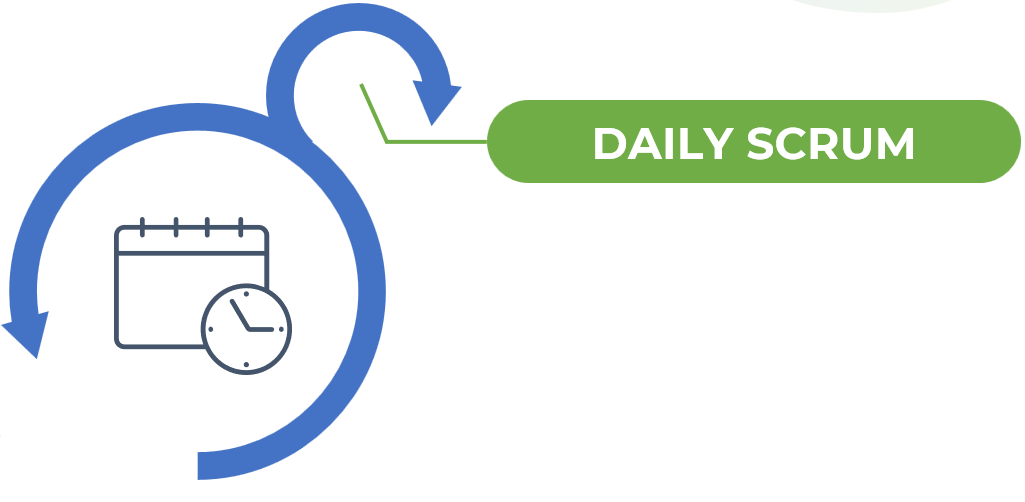
Who attends and who speaks
The Developers are the core participants. They are the ones building the increment, so they own the conversation. The Scrum Master may ensure the event happens, but does not lead it. The Product Owner may listen, but does not direct it. The Daily Scrum is the Developers’ space for coordination.
Common structure of discussion
The team discusses progress, plans, and problems. Many teams answer three guiding questions:
- What did I do yesterday to help meet the Sprint Goal.
- What will I do today to move closer.
- What obstacles stand in my way.
Other teams prefer a flow-based approach. The goal is shared understanding, not rigid format.
Visualizing progress
Information radiators support the Daily Scrum. Task boards, burndown charts, and kanban boards show current progress. The Developers reference these visuals to inspect reality. Seeing work move across columns or remaining effort decrease reinforces transparency. The meeting works best when data is visible and discussed openly.
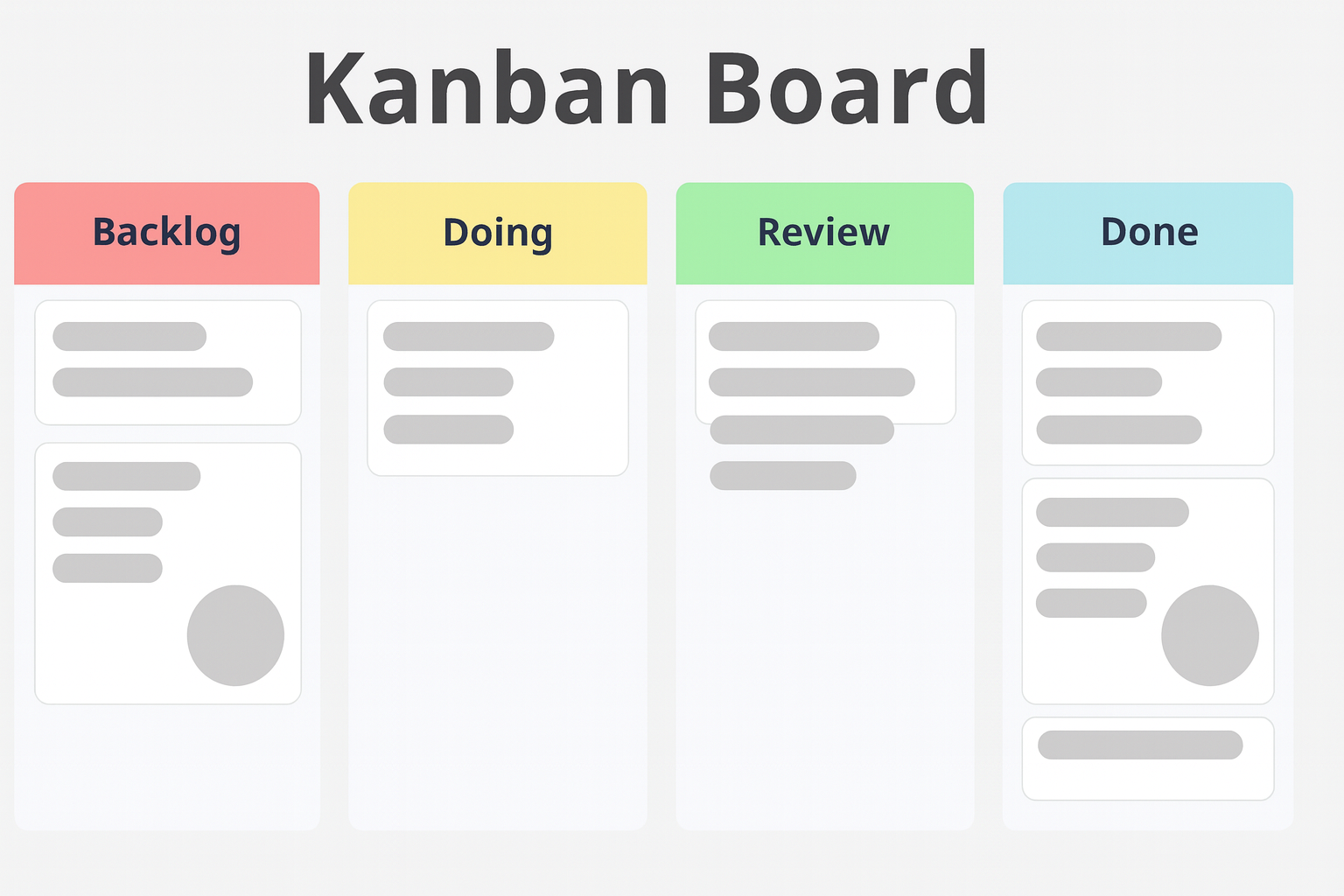
Adapting the Sprint plan
The Daily Scrum is not just talk. It leads to changes in the plan for the next 24 hours. The team may reassign tasks, swarm on a high-priority story, or adjust work to remove bottlenecks. This adaptation ensures the Sprint stays on track, even when reality shifts.
Role of the Scrum Master
The Scrum Master ensures the Daily Scrum happens, stays within the time box, and supports its purpose. They coach the team if the meeting turns into a status report. They remove impediments identified by the team, but they do this outside the Daily Scrum. Their role is guardian, not controller.
Role of the Product Owner
The Product Owner may attend but usually listens. They may answer questions about backlog items if needed, but they do not drive the event. Their presence can be helpful for clarity, but the Developers must remain in charge. This ensures accountability stays with the team doing the work.
Daily Scrum vs. status meeting
A status meeting is about reporting progress to a manager. The Daily Scrum is about planning work among peers. In Scrum, there is no boss waiting for updates. The focus is on the Sprint Goal, collaboration, and adaptation. Understanding this distinction is key to making the Daily Scrum effective.
Location and timing
The Daily Scrum happens at the same time and place every day. Consistency reduces complexity. Some teams stand around a physical board, others meet online with digital tools. The format adapts to context, but the principle is the same: keep it short, focused, and regular.
Handling impediments
When a Developer raises a blocker, the team notes it. The Scrum Master helps resolve it outside the Daily Scrum. The meeting does not turn into problem-solving. Instead, impediments are logged and addressed later, so the flow of the Daily Scrum remains fast and disciplined.
When teams misuse the Daily Scrum
Common mistakes include treating it as a reporting session, allowing it to drag on, or skipping it altogether. Some teams invite too many people, diluting its purpose. Others let the Scrum Master dominate the conversation. These misuses reduce effectiveness and cause frustration. The cure is to return to the goal: inspect and adapt.
Benefits of effective Daily Scrums
When done well, the Daily Scrum creates alignment and focus. Developers leave knowing what the plan is for the next day, who needs help, and what risks exist. It increases trust and transparency. It also creates momentum, because every day feels purposeful and connected to the Sprint Goal.
Closing thoughts
The Daily Scrum is a simple practice with big impact. Fifteen minutes of alignment can save hours of wasted effort. By keeping it focused on inspection and adaptation, teams stay on course.
4.5 Sprint Execution — Collaboration and Self-Organization
The goal
This focuses on Sprint Execution. You will learn how Scrum Teams collaborate daily, manage their work, deal with impediments, and maintain a sustainable pace. By the end, you will understand that Sprint Execution is not command and control, but self-organization supported by transparency and adaptation.
What Sprint Execution means
Sprint Execution is the period between Sprint Planning and Sprint Review. It is where the Developers turn backlog items into a working product increment. The work happens in short cycles of inspect and adapt. The team manages its own plan, shares progress daily, and aims for a usable, high-quality increment by Sprint end.
Self-organization in action
Scrum Teams are self-organizing. They decide who does what, how tasks are approached, and how work is shared. Instead of waiting for assignments, members volunteer and swarm on items together. Self-organization builds accountability, creativity, and motivation. The Scrum Master coaches but does not direct. The team owns both the plan and the outcomes.
Collaboration over silos
Effective Sprint Execution relies on collaboration. Developers pair, swarm, or rotate to help each other. Specialists share knowledge rather than guard it. Daily conversations keep alignment high. Instead of “my work” and “your work,” it becomes “our increment.” This cross-functional teamwork speeds delivery and improves quality.
Making work visible
Transparency is essential. Teams use Scrum boards, burndown charts, or digital dashboards to visualize progress. Tasks move from “To Do” to “In Progress” to “Done.” Seeing work flow exposes bottlenecks and risks early. Visual management turns abstract progress into shared truth. This reduces surprises and builds trust across the team and stakeholders.
Maintaining a sustainable pace
Sprint Execution should avoid overtime or heroic pushes. Sustainable pace is a principle of Agile. It means the team works at a rhythm they can keep indefinitely. Burning out in one Sprint damages long-term value. Scrum encourages steady, reliable progress rather than peaks and crashes. Quality and morale rise when pace is balanced.
Handling impediments
Obstacles inevitably appear. A dependency, a broken tool, or unclear requirements can slow the team. Developers raise these quickly. The Scrum Master helps remove or escalate them outside the Sprint work. By treating impediments as team issues, not individual struggles, Scrum keeps flow steady and problems visible. Impediment removal is key to momentum.
The Definition of Done in execution
The Definition of Done guides Sprint Execution. It ensures that completed items are not just “almost finished” but meet agreed quality. Developers check items against the DoD before calling them complete. This discipline avoids hidden work and builds increments that are ready for review or release. DoD makes progress trustworthy.
Using refinement during the Sprint
While building current items, the team also refines future backlog items. Refinement keeps the pipeline healthy. It prevents Sprint Planning from being chaotic. Teams clarify, split, and size items so the next Sprint starts smoothly. This light, ongoing refinement is part of Sprint Execution, not a separate phase.
Team ownership and accountability
During Sprint Execution, accountability belongs to the whole team, not individuals. Everyone commits to the Sprint Goal, not just their personal tasks. If one person struggles, others help. If scope looks risky, the team adapts together. This shared accountability reduces blame and creates stronger results. Success belongs to the group.
Common pitfalls in execution
Problems arise when teams revert to old habits. Developers working in isolation, hoarding tasks, or waiting for instructions reduce effectiveness. Ignoring impediments until too late slows delivery. Losing sight of the Sprint Goal causes scattered focus. By staying collaborative, transparent, and adaptive, teams avoid these traps and keep execution smooth.
Closing thoughts
Sprint Execution is where Scrum becomes real. Planning sets direction, and events provide rhythm, but execution delivers the product. By collaborating, self-organizing, and keeping pace sustainable, Scrum Teams turn backlog items into increments of value.
4.6 Backlog Refinement — Keeping Work Ready
The goal
This focuses on backlog refinement, sometimes called backlog grooming. It covers what it is, why it matters, how it is done, and who participates. Refinement keeps the Product Backlog clear, prioritized, and ready for Sprint Planning.
What backlog refinement is
Backlog refinement is the ongoing activity of reviewing and updating the Product Backlog. It is not a formal Scrum event, but it is a crucial practice. During refinement, the team clarifies backlog items, splits large epics into smaller stories, estimates effort, and ensures the backlog reflects current priorities and learning.
Why refinement is important
Without refinement, Sprint Planning becomes chaotic. Items may be unclear, too large, or lacking acceptance criteria. This creates wasted time and frustration. Regular refinement ensures items are ready for selection. It also keeps the team responsive to change, since new insights, risks, and opportunities can be reflected in the backlog at any time.
Who participates in refinement
The Product Owner leads refinement by ensuring backlog items are clear and prioritized. Developers participate by providing technical insights, estimates, and feedback on feasibility. The Scrum Master may facilitate and coach. Stakeholders may join if clarification is needed. Refinement works best when it is collaborative, not just the Product Owner working alone.
When refinement happens
Refinement happens continuously, but many teams set aside dedicated time. Some hold short refinement sessions once or twice a week. Others refine items during normal work when questions arise. The guideline is that refinement should take no more than 10 percent of team capacity. This balance keeps backlog healthy without draining delivery time.
Breaking down epics
Epics are large, broad ideas. Refinement breaks them into smaller, testable user stories. For example, an epic “Enable customer payments” might become “As a customer, I want to pay by credit card” and “As a customer, I want to pay by bank transfer.” Breaking down epics makes work more manageable and plannable.
Clarifying user stories
User stories must be clear to be useful. Refinement is when the team adds details, acceptance criteria, and edge cases. They may use conversation and examples to ensure shared understanding. A well-refined story is small, clear, and testable. This clarity reduces rework and misinterpretation during the Sprint.
Estimating items
Refinement is a good time to estimate. Developers may use story points, t-shirt sizes, or other relative methods. Estimation reveals complexity and encourages discussion. It also helps the Product Owner order the backlog realistically. The goal is not precise prediction but a shared view of effort and risk.
Prioritizing work
The Product Owner uses refinement sessions to reorder backlog items. Priority may change based on customer feedback, market shifts, or technical insight. Value, risk reduction, and learning opportunities guide prioritization. This ensures the most important work is always at the top of the backlog and ready for selection.
The Definition of Ready
Many teams use a Definition of Ready to guide refinement. This is a checklist of conditions an item must meet before it can enter Sprint Planning. For example, “clear description, acceptance criteria, estimated size, and priority.” The DoR ensures the team only pulls in items that are truly ready, reducing churn.
Balancing detail and flexibility
Refinement should not mean writing everything in detail months in advance. Overly detailed backlogs waste effort when priorities shift. The goal is just enough clarity for the next few Sprints, with less detail further out. Think of it as a rolling wave: near-term items are sharp, long-term items are fuzzy.
Handling new ideas and changes
Refinement is where new ideas enter the backlog. Stakeholders, customers, or the team may add items at any time. The Product Owner captures them and ensures they are considered. Some ideas rise quickly to the top, while others wait. This openness keeps Scrum adaptive while maintaining order through prioritization.
Common pitfalls in refinement
Pitfalls include letting the Product Owner refine in isolation, spending too much time detailing distant items, or skipping refinement entirely. Another trap is treating refinement as a mini-planning session. The goal is preparation, not commitment. Avoiding these mistakes keeps refinement efficient and valuable.
Benefits of effective refinement
When refinement works well, Sprint Planning becomes smooth. Developers enter with clear, sized, and prioritized items. Stakeholders see their input reflected quickly. Surprises decrease, flow improves, and the team stays focused on delivering value. Refinement is quiet work, but it fuels the visible success of every Sprint.
Closing thoughts
Backlog refinement keeps Scrum practical and adaptive. By clarifying, splitting, estimating, and prioritizing, the team ensures that work is always ready for the next Sprint. Without refinement, Scrum becomes clumsy and frustrating.
4.7 Sprint Review — Demonstrating Value
The goal
This covers the Sprint Review. It explains what it is, who participates, how it works, and why it matters. It shows how the Sprint Review demonstrates value, engages stakeholders, and sets direction for the future.
What the Sprint Review is
The Sprint Review happens at the end of each Sprint. Its purpose is to inspect the increment and adapt the Product Backlog. The team shows what they built, stakeholders react, and together they discuss what to do next. It is about the product and value, not about the team’s performance.
Who participates
The whole Scrum Team attends: Product Owner, Scrum Master, and Developers. Business stakeholders, customers, and users are also invited. This broad participation ensures that feedback is real and decisions are informed. The Sprint Review is not an internal demo. It is a collaborative event that includes everyone with a stake in the product.
How the event is run
The Developers demonstrate the increment. They show working software or product, not slides or mock-ups. Stakeholders ask questions, explore features, and give feedback. The Product Owner reviews the Product Backlog, explains what has been delivered, and highlights what remains. The group then discusses likely next steps and adjusts priorities as needed.
The Sprint Review as a feedback loop
The Sprint Review closes the feedback loop between the team and the market. Each increment reveals whether assumptions were correct. Stakeholders can confirm value, request changes, or suggest new directions. This feedback is captured as new or re-ordered backlog items. The Product Owner updates the backlog so the next Sprint starts with fresh insight.
The role of the Product Owner
The Product Owner connects delivery with vision. They explain progress toward long-term goals, highlight key backlog changes, and discuss value delivered. They listen carefully to stakeholder feedback. Their job is to ensure the backlog reflects reality and opportunity, not just a fixed plan. The Sprint Review is their moment to align vision with results.
The role of the Developers
The Developers present the increment and answer technical questions. They do not just say what was built, but also why choices were made. They demonstrate quality by showing work that meets the Definition of Done. Their presence builds transparency and trust. Stakeholders can see progress, not promises.
The role of the Scrum Master
The Scrum Master ensures the event happens and stays focused. They coach stakeholders if the Review turns into a status meeting. They remind everyone that the goal is collaboration, not reporting. They protect the team from blame and keep the discussion centered on value and outcomes.
Length and timing
The Sprint Review is time-boxed to a maximum of four hours for a month-long Sprint. Shorter Sprints need less time. Reviews happen at the end of every Sprint, before the Retrospective. This order matters: the Review looks outward to stakeholders and product direction, while the Retrospective looks inward to team improvement.
What the Sprint Review is not
The Sprint Review is not a sign-off meeting or approval gate. It is not a place to judge or blame the team. It is not a final presentation. The focus is on inspection and adaptation, not on defending progress. This distinction helps maintain trust and openness during the event.
Benefits of effective Sprint Reviews
When done well, Sprint Reviews keep the product aligned with customer needs. They increase stakeholder trust and engagement. They reduce the risk of building the wrong thing. They ensure that value is delivered Sprint by Sprint, not just at the end of a long project. Effective Reviews create products that matter.
Common pitfalls to avoid
Pitfalls include treating the Review as a slide show, skipping stakeholders, or failing to update the backlog after feedback. Another mistake is letting the Review drift into detailed technical debates. These issues dilute its value. Keeping the focus on real increments, collaboration, and backlog adaptation prevents wasted effort.
Closing thoughts
The Sprint Review is the team’s chance to show value and learn from real feedback. It is a collaborative event that shapes the future backlog. When stakeholders and teams engage openly, products improve quickly. The Sprint Retrospective looks inward at the team itself and drives continuous improvement.
4.8 Sprint Retrospective — Driving Improvement
Purpose
This explains the Sprint Retrospective. You will learn what it is, who participates, how it works, and what outcomes it should create. It explains how the Retrospective drives continuous improvement and builds stronger teams.
What the Sprint Retrospective is
The Sprint Retrospective happens after the Sprint Review and before the next Sprint Planning. Its purpose is for the Scrum Team to inspect how they worked together and identify improvements. Unlike the Review, which looks outward at the product, the Retrospective looks inward at the team’s process, collaboration, and environment.
Who participates
The Retrospective is for the Scrum Team only: Product Owner, Scrum Master, and Developers. Stakeholders do not attend. This creates a safe space for honest discussion. Trust is essential, because improvement requires openness about what worked and what did not. The team owns this event fully.
Structure of the event
The Retrospective is time-boxed to three hours for a month-long Sprint, shorter for shorter Sprints. A common structure is: set the stage, gather data, generate insights, decide actions, and close. The Scrum Master facilitates, but the team decides which format works best. Variety helps keep discussions fresh and engaging.
Topics discussed
Teams discuss collaboration, quality of deliverables, tools, communication, and environment. They explore both strengths and struggles. Questions may include: What went well. What challenges did we face. What do we want to change. The focus is balanced: celebrate successes while identifying actionable improvements.
Generating actionable improvements
The Retrospective is not just talk. The outcome should be one or two concrete actions to try in the next Sprint. These may be changes to practices, tools, or behaviors. The team experiments with improvements and inspects the results. Over time, these small steps compound into big gains in effectiveness.
The role of the Scrum Master
The Scrum Master ensures psychological safety and effective facilitation. They encourage participation from everyone, prevent blame, and keep discussions constructive. They may introduce techniques like Start-Stop-Continue, fishbone diagrams, or dot-voting. Their goal is to help the team own its improvement journey, not to prescribe solutions.
The role of the Product Owner
The Product Owner participates as an equal team member. They may share insights on backlog management, stakeholder collaboration, or clarity of vision. Their role is not to dominate, but to contribute honestly. Their presence reinforces that product direction and process improvement are linked.
The role of the Developers
The Developers are the heart of the Retrospective. They speak openly about workflow, quality practices, dependencies, and team dynamics. Their insights identify real obstacles to delivery. By engaging fully, they shape a better environment for future Sprints and strengthen team accountability.
Psychological safety
A Retrospective works only if people feel safe to speak. The Scrum Master models respect and openness. Teams may use check-in activities to warm up discussion. Confidentiality agreements can help. Without safety, teams stay silent, and improvement stalls. Building trust is as important as generating actions.
Common pitfalls
Pitfalls include turning the Retrospective into a complaint session, never following up on action items, or repeating the same shallow discussions. Another trap is letting only one or two voices dominate. Avoiding these requires discipline, facilitation, and accountability. Improvement must be continuous and real, not symbolic.
Benefits of effective Retrospectives
When done well, Retrospectives build stronger teams. They foster trust, increase quality, and speed delivery. They make Scrum adaptive not just in product, but in process. Teams that embrace Retrospectives improve faster than those that skip them. Continuous improvement becomes a natural rhythm of work.
Closing thoughts
The Sprint Retrospective is the team’s mirror. It is where they pause, reflect, and commit to doing better. It closes one Sprint and seeds the next with improvement.
4.9 Release and Delivering Value
The goal
This explains how Scrum Teams release increments and deliver value. You will learn what a release means in Scrum, how different release strategies work, and why delivering frequently matters. Releases are not a final step, but part of Scrum’s continuous flow.
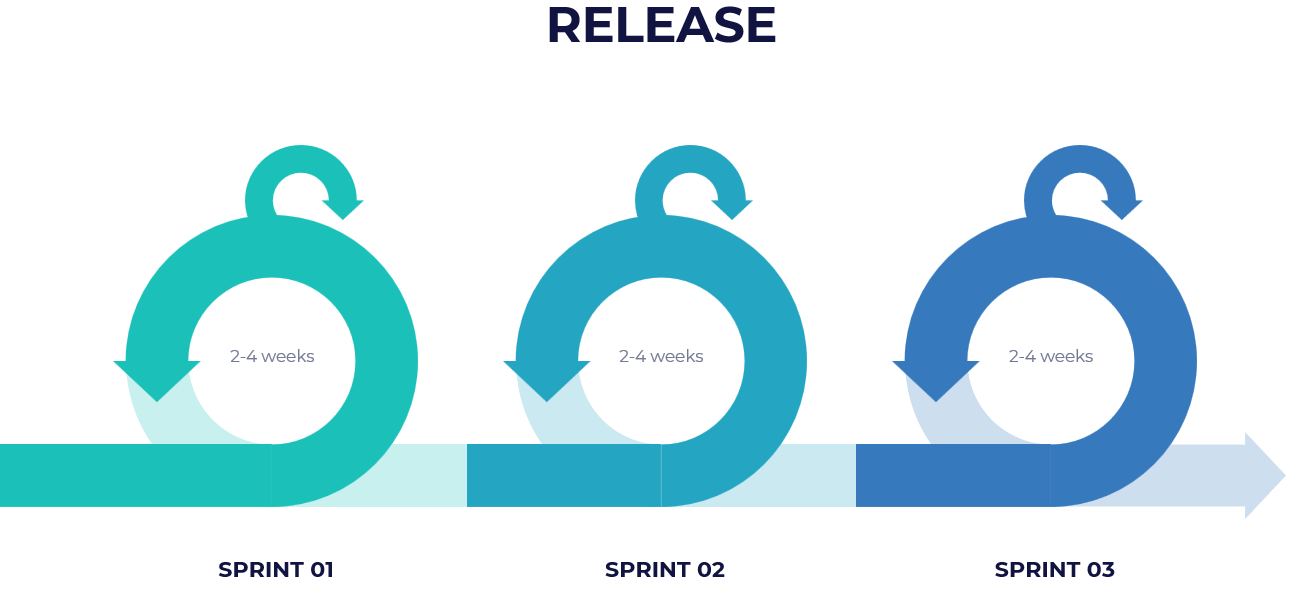
What a release means in Scrum
In Scrum, every Sprint produces a potentially shippable increment. This does not mean it must be released, but it can be. A release happens when the Product Owner decides that an increment is ready to reach customers. Releasing is about delivering value, not just completing work.
Release timing and strategies
Scrum allows flexible release timing. Some teams release every Sprint. Others use continuous delivery, where increments go live as soon as they meet the Definition of Done. Some release on fixed dates, bundling features together. The right strategy depends on customer needs, risk, and organizational context.
The Product Owner’s role in release
The Product Owner decides when to release. They balance customer expectations, business value, and technical readiness. They also consider risk, dependencies, and competitive timing. Their goal is not just to ship features, but to maximize value delivered. The release decision is strategic, not mechanical.
Preparing for a release
Releasing requires more than just code. Documentation, training, compliance, or marketing activities may be needed. Scrum Teams coordinate with stakeholders to ensure releases land smoothly. The Scrum Master helps remove obstacles and align processes. Preparation ensures that a potentially shippable increment becomes a successful release.
Inspecting and adapting at release
Each release is an opportunity for inspection and adaptation. Customer reactions provide powerful feedback. Metrics like adoption rates, support tickets, or usage patterns show real value delivered. The Product Backlog is updated with new insights. Releases are not the end of work, but the start of learning.
Scaling releases across teams
In large initiatives, multiple teams may coordinate releases. They may align through shared release calendars, release trains, or joint planning. Even at scale, the principle remains the same: deliver increments of value as frequently as possible, inspect results, and adapt. Scaling does not change Scrum’s core purpose.
Benefits of frequent releases
Frequent releases reduce risk, increase trust, and shorten feedback loops. Customers see progress early and often. Stakeholders gain confidence. The team learns faster. Instead of waiting months for results, value reaches users continuously. This rhythm is what makes Scrum powerful compared to traditional approaches.
Common pitfalls in releasing
Pitfalls include holding back increments until a “big bang” release, treating releases as separate projects, or ignoring readiness tasks like documentation and support. Another mistake is releasing without feedback loops, missing the chance to adapt. Avoiding these traps keeps releases lean, valuable, and customer-focused.
Closing thoughts
Releasing is how Scrum turns increments into impact. It is not a final milestone, but an ongoing rhythm of value delivery. By shipping frequently, inspecting results, and adapting the backlog, Scrum Teams close the loop between development and customer value.
4.10 Scrum in Action — Walking Through Start to Finish
The goal
This puts the entire Scrum flow together, step by step. It shows how a product moves from idea to value in customers’ hands. It explains who does what at each stage, and why. We follow one consistent example throughout. The result is a clear, practical map you can reuse tomorrow.
How to read the flow
The image shows a looped path across a timeline. On the left sits the Product Backlog. Planning starts the Sprint. Daily work produces an Increment. Review and Retrospective close the loop. The arrow continues into release. Scrum repeats this loop every one to four weeks. That steady cadence turns uncertainty into learning and delivery.
Our running example: Pulse CRM
We will build a simple Customer Relationship Management app named Pulse CRM. It targets small sales teams that need speed more than features. Our first goal is lean. Add leads quickly, track deals, and send basic follow ups. The team includes a Product Owner, a Scrum Master, and five Developers with cross functional skills.
Product vision: the north star
The Product Owner crafts a concise vision with stakeholders and customers. The vision explains the problem, target users, and desired outcomes. For Pulse CRM, the vision states: Help small teams close more deals with a fast, clutter free workflow. The Scrum Master facilitates collaboration. Developers provide feasibility signals. Everyone leaves aligned on purpose.
From vision to measurable outcomes
Vision becomes actionable when tied to outcomes. The Product Owner defines measurable targets, like response time reduction and adoption rates. Developers validate technical realism and integration considerations. The Scrum Master ensures transparency and shared understanding. These outcomes guide priority decisions later. They also anchor conversations during reviews and roadmapping discussions.
Creating the initial Product Backlog
The Product Owner collects opportunities into a visible Product Backlog. Early items include epics and raw ideas. For Pulse CRM, epics might be Lead Capture, Deal Pipeline, Contact Management, and Email Templates. Developers help spot dependencies and risks. The Scrum Master coaches clarity. The backlog is living, ordered, and ready to evolve.
Writing user stories that express value
User stories describe value from a user perspective. A story example is: As a salesperson, I want to add a lead quickly, so I can follow up. Acceptance criteria define success conditions. They might include mandatory fields, validation, and confirmation messages. Developers add test ideas and edge cases. Clear stories reduce rework and misinterpretation.
Ordering the backlog for impact
The Product Owner orders items by value, risk, and learning potential. High value, high risk items often rise first. For Pulse CRM, the core flow matters most. Add lead, view list, create deal, and send follow up. Developers advise sequencing to reduce technical risk. The Scrum Master ensures decisions are collaborative and transparent.
Definition of Ready to reduce churn
Many teams agree on a light Definition of Ready. It clarifies when a story is ready for selection. Typical checks include clear description, acceptance criteria, estimated size, known dependencies, and priority. The Scrum Master guards simplicity. The goal is flow, not bureaucracy. The Product Owner keeps stories moving toward readiness.
Team formation and working agreements
The Scrum Team defines how it will work together. They agree meeting times, collaboration tools, code review practices, and support expectations. They decide how to pair, swarm, or rotate. The Scrum Master facilitates healthy agreements. The Product Owner aligns availability for questions. Clear agreements reduce friction, especially in distributed settings.
Selecting the Sprint length and cadence
The Scrum Team chooses a Sprint length that fits their context. Two weeks gives frequent feedback with manageable planning. The Scrum Master explains tradeoffs. Shorter Sprints increase learning frequency. Longer Sprints increase batch size and risk. The Product Owner ensures stakeholders can participate at the chosen cadence. Developers confirm feasible increments within the time box.
Sprint Planning part one: why this Sprint matters
Sprint Planning starts with purpose. The Product Owner proposes a Sprint Goal that advances outcomes. For Pulse CRM, the first goal might be Capture and qualify leads end to end. The Scrum Master facilitates a focused discussion. Developers explore risks and clarify constraints. The goal becomes a short, motivating statement the team believes in.
Sprint Planning part two: what we will deliver
Next, the Scrum Team selects Product Backlog items that best support the goal. The Product Owner explains value and any deadlines. Developers evaluate size, complexity, and capacity. Together they choose a realistic set. For our goal, items include Add new lead, Validate email, Tag lead source, and View leads list. Selection forms the Sprint Backlog.
Sprint Planning part three: how we will deliver
Developers decide the approach and initial plan. They break stories into tasks and consider design options. For Add new lead, tasks include database change, input form, validations, and analytics event. Risks are surfaced early. The Scrum Master guards time boxing. The Product Owner answers intent questions. The plan remains flexible as learning emerges.
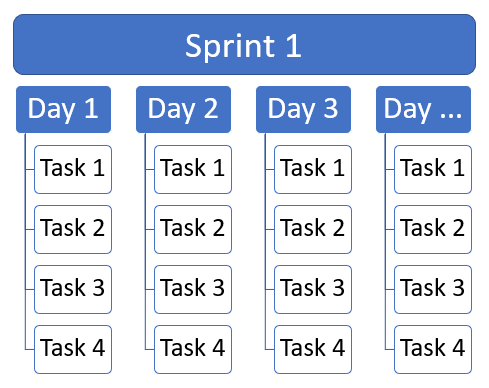
Balancing capacity and forecasting
Developers forecast based on real capacity, not wishful thinking. They consider holidays, support duties, and skill availability. Past throughput can inform judgment. The Scrum Master protects realism against external pressure. The Product Owner prefers predictable value over overcommitment. Sustainable planning builds trust and improves delivery reliability across Sprints.
Starting the Sprint: small slices first
Execution begins immediately after planning. Developers swarm on the highest value story. They slice work vertically so users can experience a complete thread. Partial layers are avoided when possible. The Scrum Master removes impediments. The Product Owner stays reachable for quick clarification. Early collaboration prevents waste and accelerates learning.
The Daily Scrum: inspect and adapt every day
The Developers hold a Daily Scrum at a consistent time. They inspect progress toward the Sprint Goal and adapt the plan. Discussion focuses on the most important work and current blockers. The Scrum Master coaches on brevity and purpose. The Product Owner may attend to listen. Decisions from the Daily Scrum reshape the next twenty four hours.
Visual management and flow signals
Transparency fuels alignment. The team uses a visible board with To Do, In Progress, and Done. A burndown or burnup offers trend awareness. Work in process limits prevent spreading thin. For Pulse CRM, a shared demo environment stays updated. Stakeholders can see progress. Visual signals spark timely conversations and sensible adjustments.
Definition of Done: quality you can trust
The Definition of Done describes the quality bar for every Increment. For Pulse CRM, Done includes automated tests, code review, security checks, and staged deployment. Only Done stories count as complete. The Scrum Master reinforces discipline. The Product Owner trusts the Increment because Done is real. Quality is built in, not inspected in later.
Stakeholder touchpoints without disruption
Mid Sprint, the team may schedule short touchpoints for fast validation. A salesperson might try the new lead form. Their quick feedback can prevent rework. The Product Owner coordinates participation. The Scrum Master protects Sprint focus and time boxes. Developers listen for outcomes rather than feature opinions. Learning stays constructive and actionable.
Completing stories and assembling the Increment
As stories meet Done, the Increment grows. The team favors vertical slices that deliver user visible value. Add new lead becomes usable, not a hidden backend stub. The Product Owner can already imagine release options. The Scrum Master highlights successes to reinforce healthy habits. Developers document notes that support maintainability and onboarding.
Preparing for the Sprint Review
Near Sprint end, the team prepares a straightforward demonstration plan. They confirm the demo environment reflects reality. They organize a short storyline that highlights outcomes. For Pulse CRM, the storyline begins with adding a lead and ends with viewing leads in a list. The Product Owner invites stakeholders. The Scrum Master shapes a collaborative agenda.
Sprint Review: demonstrate value and learn
The Sprint Review focuses on the product and value. Developers demonstrate working software, not slides. Stakeholders try features, ask questions, and share needs. The Product Owner connects results to outcomes and roadmap. Everyone discusses likely next steps. The Scrum Master keeps the session collaborative and respectful. The goal is shared understanding and direction.
Turning feedback into Product Backlog changes
Feedback becomes new or updated backlog items. A stakeholder requests lead source charts. Another prefers mobile friendly input. The Product Owner captures ideas and adjusts ordering. Developers estimate complexity and risks. The Scrum Master ensures updates remain transparent to all. The backlog reflects current evidence, not yesterday’s assumptions.
Sprint Retrospective: improve how we work
After the Review, the Scrum Team meets for the Retrospective. They inspect collaboration, tools, quality practices, and environment. They celebrate wins and explore struggles. The Scrum Master fosters psychological safety and balanced participation. The Product Owner contributes as an equal teammate. The team selects one or two concrete improvements to try next Sprint.
Carrying improvements into the next Sprint
Improvement actions enter the next plan. For Pulse CRM, the team might adopt test data scripts to speed setup. They might pair on complex stories. The Scrum Master tracks progress on actions. The Product Owner supports time for improvement work. Small, real experiments compound into meaningful capability gains over time.
Release decisions and responsibilities
Releasing turns Increments into impact. The Product Owner decides when to release based on value, readiness, and risk. Developers ensure deployment, documentation, and support are prepared. The Scrum Master aligns processes across teams, when needed. Some teams release every Sprint. Some release continuously when an item meets Done. All strategies seek rapid feedback.
Releasing Pulse CRM: a concrete walkthrough
At Sprint end, the team releases Add lead, Validate email, Tag source, and View list. A pilot group of customers enables early learning. Metrics track lead entry time, validation errors, and daily activity. The Product Owner watches results closely. Developers monitor telemetry and support issues. The Scrum Master facilitates smooth collaboration across functions.
Inspecting results and adapting strategy
Evidence flows in after release. Users appreciate fast entry and clear confirmations. They ask for spreadsheet import. Some find source tags overwhelming. Support reveals an uncommon validation edge case. The Product Owner updates the backlog and reorders items. Developers discuss effort and approach. The Scrum Master keeps conversations focused on learning, not blame.
Planning the next Sprint with fresh insight
The next Sprint Planning begins with a proposed goal. Enable lead import to accelerate onboarding. The Product Owner presents ordered items supporting that goal. Developers select a realistic set based on capacity. The Scrum Master protects time boxing and healthy negotiation. The team leaves with a clear plan, and the loop continues.
Roles across the entire flow
Here is the role summary across stages. The Product Owner owns value, backlog ordering, and release decisions. The Scrum Master owns flow, coaching, and impediment removal. Developers own delivery quality and the plan to achieve it. During every event, collaboration overlaps. Accountability stays clear. Everyone owns the Sprint Goal together.
How Scrum embraces change without chaos
Change is expected and welcomed. New ideas enter the Product Backlog anytime. The Product Owner reorders based on value and risk. The current Sprint keeps focus unless the goal no longer makes sense. Developers adapt next plans based on evidence. The Scrum Master ensures change follows cadence, not random interruptions. Discipline enables agility.
Quality, security, and compliance in Scrum
Scrum does not ignore non functional needs. The Definition of Done includes security, performance, and compliance tasks. For Pulse CRM, that includes encryption at rest and audit logging. Developers build quality in from the start. The Product Owner understands the value of trust and safety. The Scrum Master protects the integrity of Done.
Common end-to-end pitfalls and fixes
Teams sometimes slip into old habits. Planning becomes a wish list. Daily Scrums drift into status reporting. Reviews show slides instead of software. Retrospectives produce many ideas and no actions. Releases become rare and risky. The fixes are clear. Return to transparency, short loops, and real increments. Honor Done. Protect the Sprint Goal. Improve continuously.
The complete story at a glance
Let us recap Pulse CRM’s first loop. Vision set direction. Measurable outcomes guided ordering. The Product Backlog captured opportunities. Planning produced a Sprint Goal and a feasible plan. Daily Scrums kept alignment. Refinement readied tomorrow. The Review connected product and market. The Retrospective improved the system. Release delivered value and produced evidence.
Applying this flow in your context
Start with a clear vision and two or three measurable outcomes. Keep your backlog visible and lean. Choose a steady Sprint length. Use Sprint Goals that matter. Build small vertical slices. Show working software often. Change the backlog as evidence appears. Improve a little every Sprint. That is Scrum in reliable, practical motion.
Closing thoughts
Scrum turns uncertainty into progress through disciplined learning loops. You saw every step and role stitched together by one example. Use this map to guide your next Sprint. Adapt details to your context while preserving the pillars. Transparency invites inspection. Inspection invites adaptation. Adaptation delivers value. Then repeat, and let the loop compound.
4.11 Scrum Process with AI
Scrum Process with AI
This brings everything together by showing you how to use AI, specifically ChatGPT, to support key parts of the Scrum process. You will learn how to work with three structured prompts: one for Sprint Planning, one for Sprint Execution, and one for the Sprint Review. Each prompt allows you to practice real Scrum activities in a safe, guided way. You can copy these prompts from the book download materials and even download a prepared sample Product Backlog to get started. Let us walk through each prompt step by step, explaining how it works, when to use it, and what kind of outcomes to expect.
Using AI in Sprint Planning
During Sprint Planning, the team must decide why the Sprint matters, what can be delivered, and how to deliver it. This is where the first prompt, the Sample Product Backlog Prompt, comes in. With this prompt, you paste in your Product Backlog, and ChatGPT helps you prioritize items, propose Sprint Goals, and suggest which stories should be included in the Sprint Backlog. It also highlights trade-offs and explains how each story supports the Sprint Goal. This prompt is best used at the beginning of a Sprint to simulate the planning conversation. It is not a replacement for team discussion but an excellent practice tool for learners.
Sample Product Backlog Prompt
You can download the exact text of this prompt from the book download materials. You can also download the prepared PulseCRM sample backlog file. Copy the backlog into the prompt and let ChatGPT act as your planning partner. The outcome will be a prioritized backlog, two or three Sprint Goals, and a proposed Sprint Backlog. For example, if we paste in the PulseCRM backlog, ChatGPT might prioritize “Add new lead,” “Validate email,” and “View contacts” as high value, then suggest a Sprint Goal like: “Enable salespeople to capture and validate new leads effectively.” It would then recommend those stories for a two-week Sprint and explain how they align with the goal. This is a concrete example of how AI helps you think like a Scrum Team.
Using AI in Sprint Execution
Once the Sprint starts, the work shifts to execution. Here, Developers break backlog items into tasks, collaborate, and handle impediments. The Sprint Execution Prompt allows you to paste in a single user story and ask ChatGPT to break it down into tasks, suggest ways to swarm, and simulate blockers. This is best used during a Sprint to practice how Developers think about execution. For learners, it is a chance to see how work can be split and how impediment removal is managed in real time. By experimenting with different blockers, you get to practice escalation and creative problem-solving in a safe environment.
Example with Sprint Execution Prompt
Let us take Story 1 from the PulseCRM backlog: “As a salesperson, I want to add a new lead with name, email, and phone so I can follow up later.” If you paste this into the Execution Prompt, ChatGPT might break it down into tasks such as “Design input form, Implement validation rules, Create database schema, Test form submission, Deploy to staging.” It may also suggest swarming strategies, like pairing one Developer on validation and another on database design simultaneously. If you simulate a blocker, such as missing test data, ChatGPT will describe how the Developers could raise it in the Daily Scrum and how the Scrum Master might help resolve it. This exercise makes execution concrete and collaborative.
Using AI in Sprint Review
At the end of the Sprint, the team demonstrates the increment and collects feedback from stakeholders. The Sprint Review Prompt helps you role-play this conversation. You describe the increment, and ChatGPT acts as a stakeholder. It will provide praise, raise concerns, and suggest improvements. Then it will help you capture the feedback as backlog items, prioritize them, and link them to business value.
Example with Sprint Review Prompt
Suppose the increment delivered was the Add Lead Form with validation and tagging. When you paste this into the Review Prompt, ChatGPT as a stakeholder might say: “I like how fast the form works, but I worry about duplicate leads. It would help to have a duplicate check. Also, mobile users may find the form too wide.” Then ChatGPT would help you capture these as backlog items: “As a salesperson, I want duplicate detection so I avoid redundant entries,” and “As a mobile user, I want a responsive lead form so I can add leads from my phone.” It would prioritize them near the top of the backlog, showing how Reviews drive the next cycle of adaptation.
Putting it all together
With these three prompts — for Sprint Planning, Sprint Execution, and Sprint Review — you can practice the Scrum cycle from start to finish. Each prompt helps you step into the roles and conversations of a real team. You can download all the prompts and the PulseCRM sample backlog from the book download materials, and use them to simulate real-world scenarios. By experimenting with these exercises, you will not only understand Scrum in theory but also experience it in action. AI is your practice partner, guiding you through prioritization, execution, and stakeholder engagement in a safe and interactive way.
Project Management Bootcamp
Embark on a transformative journey with our Project Management Bootcamp at HK School of Management. Elevate from beginner to pro using the latest PMBOK and Process Groups Practice Guide. Our unique, engaging approach makes learning interactive and fun, replacing dull slides with dynamic doodles and real-life scenarios.
This hands-on program includes working on two full project plans. The first evolves as you learn, while the second culminates in a comprehensive plan, solidifying your expertise. You'll navigate real-world challenges, backed by quizzes and in-depth analysis, avoiding common pitfalls and setting you on a path to success.
Enhance your learning with downloadable materials and templates, invaluable for your future projects. The course covers essential topics like PMI, PMO, PMBOK, and project management ethics, delving into critical process groups and key areas such as scope, schedule, cost, and stakeholder management.
Learn from seasoned professionals and join a community of enthusiastic lifelong learners. Ready to master project management and lead with confidence? Enroll now and start your transformation!
Advance your Lean Six Sigma expertise!
HK School of Management helps you take Lean Six Sigma to the next level—without the overwhelm. Master advanced statistical tools, Excel-based analysis, and real-world improvement techniques to solve complex problems with confidence. For the price of lunch, you get practical templates, guided examples, and hands-on project experience you can use immediately at work. Backed by our 30-day money-back guarantee—zero risk, real impact.
Learn More HKSM
HKSM
